


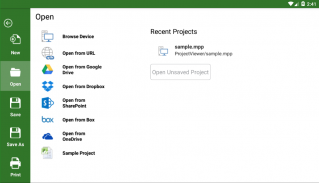
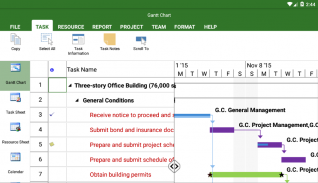
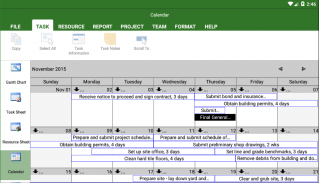
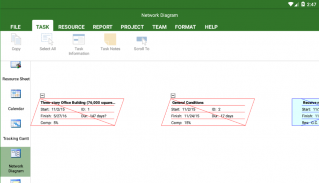
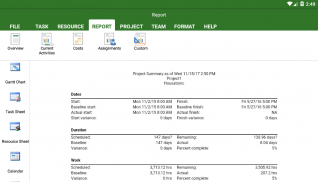
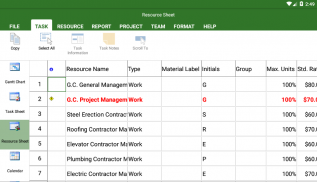
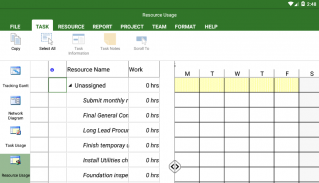
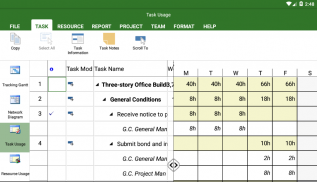
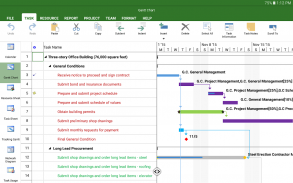
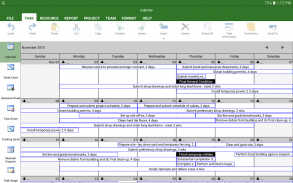
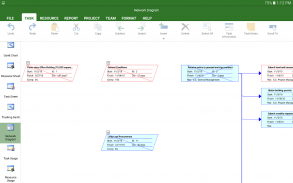


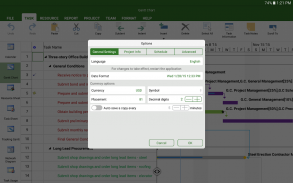
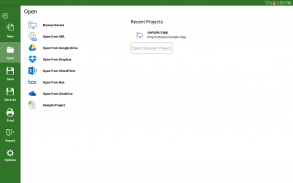
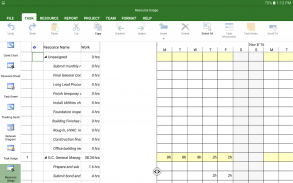


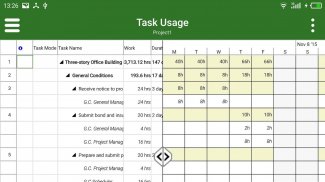
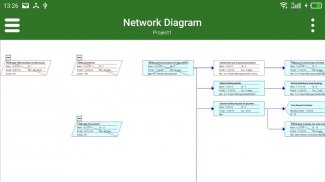

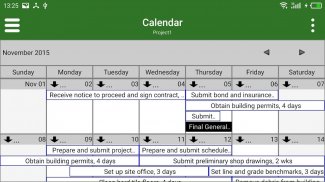
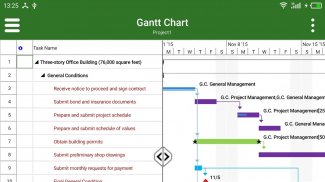
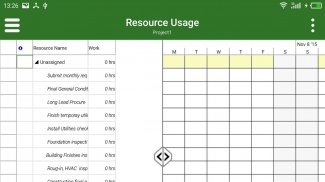
gProjectViewer

Description de gProjectViewer
Nouveau!! Créer des diagrammes de Gantt et modifier / enregistrer des plans de projet MS existant au format de fichier MPP!
Free Viewer pour Microsoft Project Files MPP!
Voir et imprimer les informations MS Project sans Microsoft Project installé sur votre appareil. Housatonic Project Viewer 365 ressemble et fonctionne de la même façon que MS Project. Les utilisateurs ouvrent leurs fichiers mpp pour afficher instantanément des informations projet comme diagramme de Gantt, diagramme de réseau, des tâches et l'utilisation des ressources, le calendrier du projet, feuille de ressources et rapports de projet. Project Viewer ouvrira les fichiers de projet MPP à partir d'un disque dur, Google Drive, Box, Drop Box et SharePoint.
• Regarde et se sent exactement comme Microsoft Project - pas de formation nécessaire
• Housatonic Project Viewer permet d'économiser de l'argent en éliminant le besoin d'acheter une licence Microsoft Project complet simplement ouvert, afficher et imprimer des fichiers MPP
• Lit les fichiers MPP dans MS Project 2016, 2013, 2010, 2007, 2003, 2002, 2000, les formats de fichiers 98 MPP
• Voir les grands fichiers MS Project, complexes avec des vues personnalisées et des filtres personnalisés
• Lisez tous les standards et avancés vues MS Project, des rapports et des filtres
Dans l'option App 1: Advanced View Only
Activer les capacités de tri avancées, appliquer les options de filtrage supplémentaires, personnaliser échelle de temps
Accès vues projet supplémentaires comme Calendar View, des ressources et Utilisation des tâches, Voir le Réseau
Voir plusieurs rapports de projet et Imprimer Information sur le projet au format PDF ou papier
Dans App Option 2: Créer un nouveau / Modifier et enregistrer dans MPP File Format
Créer de nouveaux diagrammes de Gantt dans des formats compatibles MS Project MPP ou modifier les calendriers des projets existants de la même manière intuitive que Microsoft Project. Sauvegardez vos plans (fichiers MPP) de tout stockage ou l'emplacement des nuages sur tout appareil. Fonctionne avec, ou comme une alternative à Microsoft Project.
Housatonic Project Viewer est livré avec support multi-langue:
tchèque
chinois
néerlandais
Anglais
français
allemand
italien
Japonais
roumain
russe
Espanol
Pour plus de produits et de l'information s'il vous plaît visitez notre site Web à www.projectviewercentral.com
























